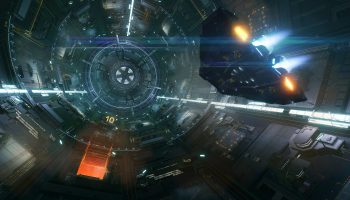Not a huge fan of it, but it could be worse I guess. I would much prefer it if we could have one like the , but it is what it is and that would take an extraordinary amount of time and money. Anyway…
Firstly you'll need a Fandom account.
Then click here:
Or alternatively navigate to Profile > My Preferences > Gadgets.
Once there check the box next to where it says "Implement UCXSearchBar…" then click save.
Give it a few seconds, refresh and the search bar should be back by default and it should basically work like you're used to, albeit with a newer design.