Higher DPI + lower sensitivity in Tarkov = massively better pixel ratio (way less pixel skipping while aiming and moving the mouse) ESPECIALLY for people on faster sensitivities or wrist aim 180 turners

https://www.mouse-sensitivity.com/forums/topic/6574-pixel-ratio-are-you-pixel-skipping/
" A pixel ratio of 1 means that your crosshair moves exactly 1 pixel for every count "
Notice how my first ratio was 1.7391, this can cause huge inconsistencies so maybe people can relate to this and it helps them the website used was mouse-sensitivity.com, I use it often to swap sensitivities between games! However if your Pixel ratio comes up as pretty much 1.0 or lower you're probably fine.
Tarkov for some reason has very high Pixel ratio/skipping compared to other games I have played though but fortunately this can be remedied by turbo adhd'ing your DPI up(I know the god awful desktop experience but hey) even just going from 400 to 1600 specifically only in Tarkov and then lowering you sensitivity ingame accordingly will improve aim massively if you experienced any "janky aim". 3480 is an extreme I tried above to see how low I could get the pixel ratio but GL navigating the menus, all power to you if you can.
Even my much lower and slower sensitivity that I usually use in other shooters is a huge difference but it is way too slow for Tarkov mostly because of how sprinting is reducing it even more.
Oh and to use the website(It's not mine but it is extremely helpful huge props to them), select any game then Sensitivity 1 = your -turn speed%'s in tarkov so if you have helmet -3, armor -3 and bag -2 %'s just type in 8 where I put 4 then your actual sensitivity in Multiplier 1 and make sure to select Location: In-game and not config file FOV too is pretty important to put in aswell.
If it helped anyone, I'm glad. If it didn't I'm sorry for wasting your time and potentially ruining your day, have a good one guys. If you guys are bored or something could you post your own pixel ratios and dpi out of curiosity in the comments.
Recent Posts
Ledx have been so hard for me this wipe
Not being able to craft them sucks. Especially when everyone I talk to about it…
My interesting and unfortunate Gwent life
First I'd like to say I absolutely love this game it's quality. Basically I first…
Teacher Tuesday 12/Dec/2023 – ask your questions here!
Welcome to Teacher Tuesday, a thread where anyone can ask any type of question without…
This games balance is confusing
I’m kind of new/returning to gwent I played beta and obviously it’s a lot lot…
Summary of 10 Days of Draws from Chaffee’s Bundles
Level 1 Bag (Free with Atmosphere Level 2) 6 small consumable (First Aid, Repair, Fire…

