Workaround for playing Customs/Shoreline/Reserve in Offline mode

(I'm hoping this doesn't violate Rule 7, I don't believe it does, but please delete this thread if so)
As most of us know, offline mode isn't working for the above maps (Reserve works for me but not Shoreline, but I've seen reports of all 3).
This allowed me to get into an offline raid:
– Have your "Network Connections" window open and ready (Control Panel -> Network Connections)
– Select broken map of choice
– Select offline/choose your options
– Alt-tab from the "Ready" screen and disable your NIC/Wifi (or whatever you're using to connect to the internet)
– Alt-tab back to the Ready screen and hit Ready
The game will load normally. I completed an offline raid on Customs just fine, but instead of extracting I Alt-F4'd and re-enabled my NIC, just in case, as I wasn't sure what would happen if I extracted without being connected. I re-enabled my NIC, fired the game back up, and my character was the same as I'd left it.
Just a heads up for anyone who enjoys running offline to test loadouts and such like myself.
Recent Posts
Ledx have been so hard for me this wipe
Not being able to craft them sucks. Especially when everyone I talk to about it…
My interesting and unfortunate Gwent life
First I'd like to say I absolutely love this game it's quality. Basically I first…
Teacher Tuesday 12/Dec/2023 – ask your questions here!
Welcome to Teacher Tuesday, a thread where anyone can ask any type of question without…
This games balance is confusing
I’m kind of new/returning to gwent I played beta and obviously it’s a lot lot…
Summary of 10 Days of Draws from Chaffee’s Bundles
Level 1 Bag (Free with Atmosphere Level 2) 6 small consumable (First Aid, Repair, Fire…









