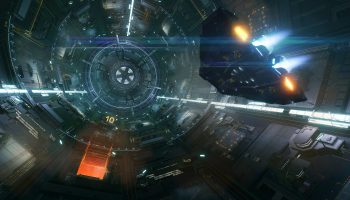***Back up your game files before trying this yourself***
Using this guide you'll be able to replace any voiceline you want in the game. I'm not great at explaining things so if you can't understand something or need help in any other way feel free to ask me
Prerequisites:
- WWise from Audiokinetic:
- Unity Assets Bundle Extractor:
- WWise unpacker:
- Audacity:
- These .bat files: and
Here's the code for the bat files if you don't want to download them:
Convert txt to wem to ogg
for %%f in (*.wem) do ww2ogg.exe %%f --pcb packed_codebooks_aoTuV_603.bin
pause
for %%f in (*.ogg) do revorb.exe %%f
pause
Convert ogg to wav
for %%a in (*.ogg) do (
ffmpeg -i "%%a" "%%~na.wav")
PAUSE
You'll need to be somewhat familiar with using UABE, if you're not, then I'd recommend to use guide from u/bbbmods to get a hang of it, it's used in basically the same way.
Once you have everything downloaded and ready to go you can get started.
Step 1:
Using UABE, extract the .txt files from Gwent>Gwent_Data>StreamingAssets>voicedata_en-us>vo
Step 2:
Place these files from WWiseUnpacker>Tools (revorb.exe, ww2ogg.exe, packed_codebooks_aoTuv_603.bin, ffmpeg.exe) into your folder with the .txt files. Also place the two .bat files inside.
Step 3:
Run convertwemogg.bat, then towav.bat. Now you should have a .wem, .ogg, and .wav file for each voiceline. You'll only need the .wav files, so feel free to delete the .wem and .ogg files.
Step 4:
Decide and find which voice file you want to replace from the .wav files. It can take a a lot of time to find which file your actually looking for as not many are named with what card the files belong to.
Step 5:
Using Audacity, open the wav file, and then import the new audio clip you want to use. (Note: the new file you use has to be shorter or equal in length to the original file).
Step 6:
Now mute the original voice clip, and export the new file as .wav, saving it as the original file name.
Step 7:
Using WWise, create a new project, go to 'Project' in the top left, then to 'Import Audio Files'. Click on 'Add files' and add your new .wav file. Next go back to 'Project' and click on 'Convert All Audio Files' and 'Convert'.
Step 8:
Still in WWise go to 'Project' and 'File Manager' and then right-click on the project-folder address and select 'Open Containing Folder'. Now in the folder open up .cache>Windows>SFX and your new .wem file will be there.
Step 9:
Rename the file extension from .wem to .txt
Step 10:
In UABE again open the vo file, and find the name of the file you're replacing. Go to plugins>import as .txt and select your newly renamed .txt file. Save the file as 'vo', and replace the original file in voicedata_en-us with it.
Step 11:
Open Gwent and hear your new voiceline!
Source: https://www.reddit.com/r/gwent/comments/mf7afx/gwent_voicelineaudio_modding_tutorial/