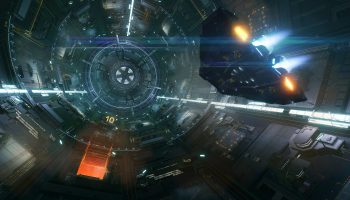To preface, I have spent countless hours doing self optimizations and only recently have I begun to see considerable improvements. Below I will detail what steps I took to achieve said results.
Here are a few examples of some common maps I play and the improvements I saw.
Pre-Optimizations (FPS)
– Interchange: 70-100
– Labs: 80-120
– Customs: 80-110
Post-Optimizations (FPS)
– Interchange: 90-144
– Labs: 130-144
– Customs: 100-144
Now, aside from the increase in average FPS per map, I noticed significant improvements in latency and overall fluidity. For example, on Interchange my FPS dips to 90 in Brutal area (however the game remains fluid even during dips), but for the most part my FPS stays above 110 while inside the mall and 120+ outside. Labs almost never drops from 144 FPS. Furthermore, I have almost no stutters or freezes.
Before applying any of these settings, I would recommend clearing your shader caches using the guide .
In-Game Settings:
Nvidia Settings
This is a quick guide I wrote up as I am quite busy, but if anyone has any questions or wants to know why I made a particular decision, I can elaborate further. I am still constantly testing and trying new configurations, but this configuration has made a world of difference for me and hopefully for you too.
Source: https://www.reddit.com/r/EscapefromTarkov/comments/i3vc6k/127_optimization_guide/