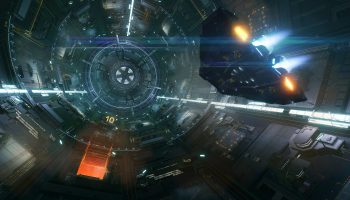Hello everyone
One thing that annoys me when I play Tarkov is that the weapon is always shouldered. For one, it obstructs the field of view, and for me, it also breaks immersion — you wouldn't walk around constantly wielding a rifle like that. So while I'm waiting and hoping for a fix/improvement/feature to address this, I today found a workaround.
It's quite simple:
- Face forward
- Look down a bit
- Activate free look mode and stay in this mode
- Look up again, still in free look
- Toggle sight your sight and release free look
- Your view is now locked in this position, with your weapon looking like its lowered (not shouldered)
Snapping back is as simple as hitting your shortcut for free look. The con here is that it will snap back to looking down at your weapon, so if you run into an opponent you will have a delayed reaction. But for searching an area, e.g. a building, which you know is safe, this is quite an upgrade in terms of screen real estate.