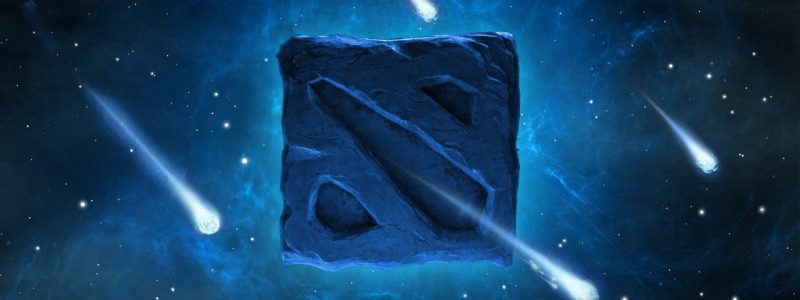I always get fps drops from mid-late game. I always check if the GPU and CPU usage is high but they always stay 30%-40% usage both, Around 40C – 50C temps (considered cool/normal idle to medium load in my country's climate). I have dual-channel motherboard but I added four RAM sticks since I need to use it for work purposes, totaling 32GB. I don't even require high framerate, I stuck my monitor on 61hz just to get stable framerate for my low-mid tier pc build. I get 61fps solid early game, worsens progressively up to 32fps to late game.
Now, when dual-channel is activated, RAM speed reaches 2666mhz but when not, 2400mhz. I tried force-enabling dual channel on four sticks but motherboard won't POST.
When considering all factors and specs (250mbps internet, low ping), I shouldn't have an fps drop. I already used the commands such as `-nojoy -novid -console -(background disable, I can't remember what)` . I already checked and tried this on both Windows 11 and Linux Mint 21.2 (Vulkan)
Besides upgrading RAM, which is not an option right now, what can I do?
My specs are below:
– GPU: NVIDIA GTX 1650 Super 4GB
– CPU: AMD Ryzen 5 3500 6 cores 6 threads
– RAM: Kingston Hyperx Fury 8GB 2400mhz/2666mhz CL16 x 4 (32GB)
– Motherboard: MSI B450M Mortar Max
Source: https://www.reddit.com/r/DotA2/comments/18782dl/dota_fps_drop_ram_speedbandwidth_related/