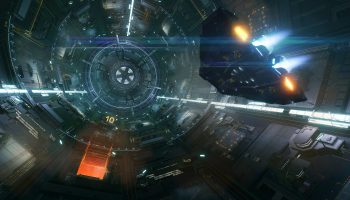I forget to close Docker every time I launch the game, so after pissing off the people I play with enough times. I finally spent a little bit setting this up.
It's just a quick bat script that will call the docker command to stop your containers, then it kills docker desktop and launches the Tarkov launcher.
u/echo off
FOR /f "tokens=*" %%i IN ('docker ps -q') DO docker stop %%i
taskkill /F /im "Docker Desktop.exe"
START "Tarkov" "INSERT YOUR TARKOV LAUNCHER PATH HERE"
My game launcher path is "C:Battlestate GamesBsgLauncherBsgLauncher.exe".
Yours could be different, to get your path:
- Right click the launcher short cut on your desktop or in the start menu.
- Click properties and grab path listed under Target in the ShortCut tab.
To create the bat file:
- Create a new .txt file on your desktop.
- Paste the script inside the text file, then save and close.
- Right click the txt file, click rename, and change .txt to .bat
- Hit Enter, and click yes to the popup.
If you wanna get fancy you can create a shortcut for the bat script, and give it the same Tarkov launcher icon.