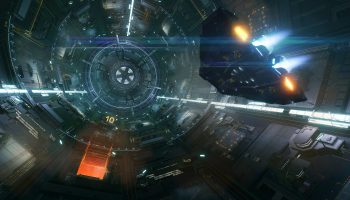After much tinkering and frustration, I'm finally able to get Tarkov running smoothly on my modest machine. I've tried every tutorial and guide I could find. I thought I'd make a thread about the tweaks that actually helped me, so people can stumble upon it if they're googling for solutions.
- Turn LOD down to 2.5. This changes the distance that objects are rendered. If you have it too high, it absolutely crushes performance. You can set it as low as 2 for optimal performance, but I recommend going up to 2.5 as the 'pop-in' effect is a lot less noticeable than it is as 2.
- Turn Shadows to High or Ultra. Do not use low shadow settings to try and increase performance. it actually makes it worse on most machines. I'm not sure exactly why this, but apparently it's fairly commonly known, and it's definitely true in my own experience
- Overclock your CPU. Tarkov seems to be CPU intensive, and one of the biggest boosts I got was by using the RYZEN MASTER utility to crank my 3.4ghz Ryzen 5 up to 4ghz. I had never overclocked before, and it was far easier than I thought it would be. There's no good reason not to do it.
Before doing these things, I was getting a range of 30-80fps on most maps. Now I'm getting a range more like 50 – 100. A solid 20+ fps boost. I couldn't be happier.
Anyways, I just thought I'd leave this hear to help anyone trying to tweak their machine to play Tarkov smoothly. Make sure you try all 3 of these things.